Like we create a channel on YouTube, and there is a subscribe button on it so that whenever a new video is uploaded, the user gets a notification. In the same way, Blogger also has an E-Mail Subscription button, which we have to add with the help of Feedburner so that whenever a new blog post is published, a notification goes to the user. An E-Mail Subscription is the best way to get traffic and rank on our blog.
What is FeedBurner?
FeedBurner is a platform of Google which is known as Google FeedBurner Founded in 2004, FeedBurner's main product is a subscription feed service that gives marketers and website publishers tools for managing and distributing content, measuring and tracking web traffic, and increasing overall website traffic.
Google FeedBurner is a service for the publishers which allows the publishers to manage the RSS feed and email subscription. Google FeedBurner allows the publishers to track the subscribers and their activities. It helps in gathering a lot of information from the subscribers and publishers.
Google Feedburner is one of the best platforms for creating an RSS feed or podcasts for Google users. It is not only used for creating an RSS feed but also for analyzing the data which is collected from the RSS feed. It is one of the essential components of the use of Google.
It is a promotional tool that helps advertisers to expand their business. This tool provides the facility to the publisher to easily promote their content, and it also helps the advertiser to get feedback from the customers. The main aim of this tool is to help the publisher and advertiser in promoting their business. It also helps them in getting feedback from their customers.
It is a service that allows you to receive updates from any website. By using Google Feedburner, you can get updates from your favorite websites and blogs. It is a great way to increase traffic to your blog and make your blog more popular.
Related : RSS Feed Meaning | How to Generate RSS Feed in Blogger ?
How to Implement Email Subscription in Blogger?
To apply the email subscribe button first, we have to go to the Feedburner website and paste the URL of our blog and click on the Next button as seen in the image.
After next, write the title of your blog, you can also keep it according to the title of your blog.
Then after next, you can see that the RSS feed of your blog has been created. Press the Next button again, select the default setting, and press the Next button.
Now you will see a box like this in front of you.
After that, go to Publicize option, activate your emailsubscription, and copy the script code.
Then go to your blogger's layout, where you want to add the email subscription button, add the HTML/JavaScript gadget, and paste that code. Then refresh your blog, your email subscription button has been created, and it will look something like this.

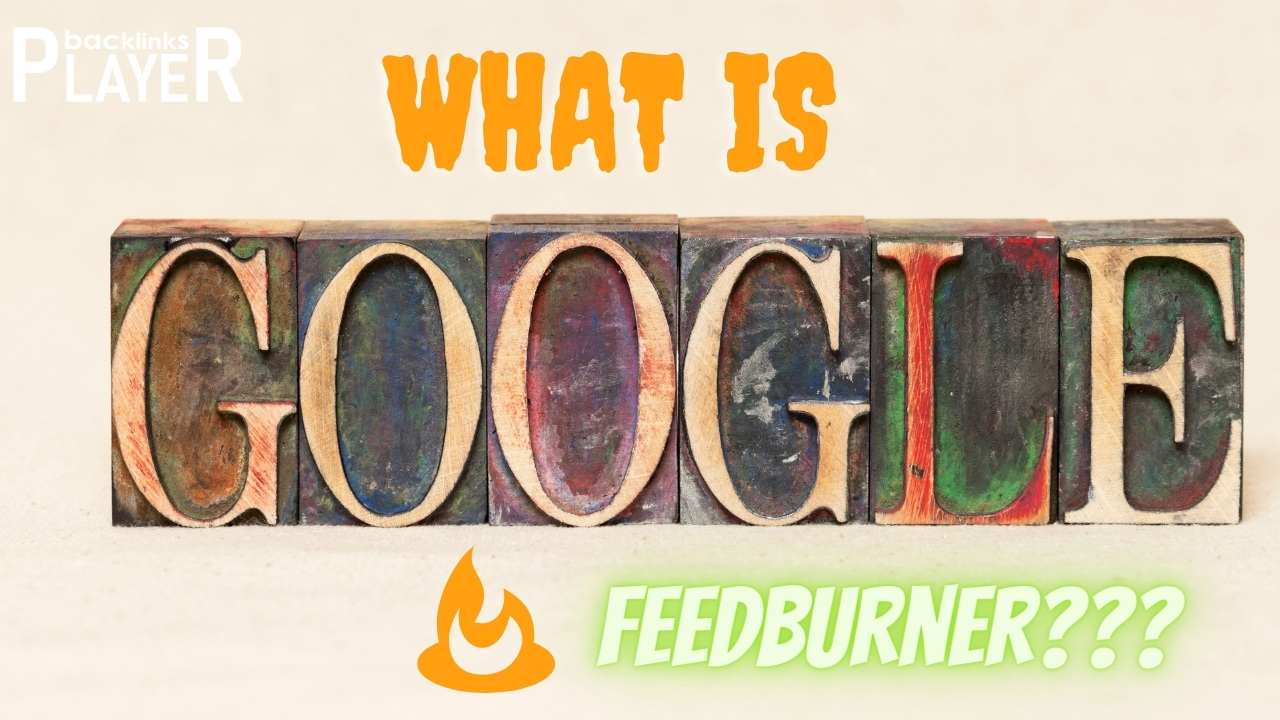


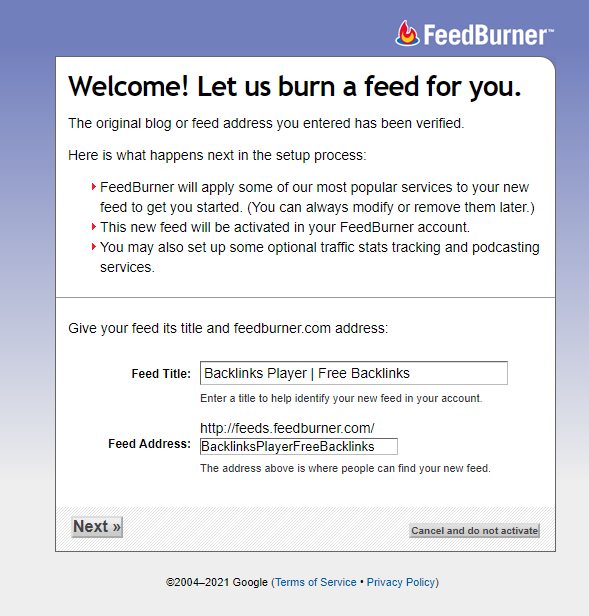
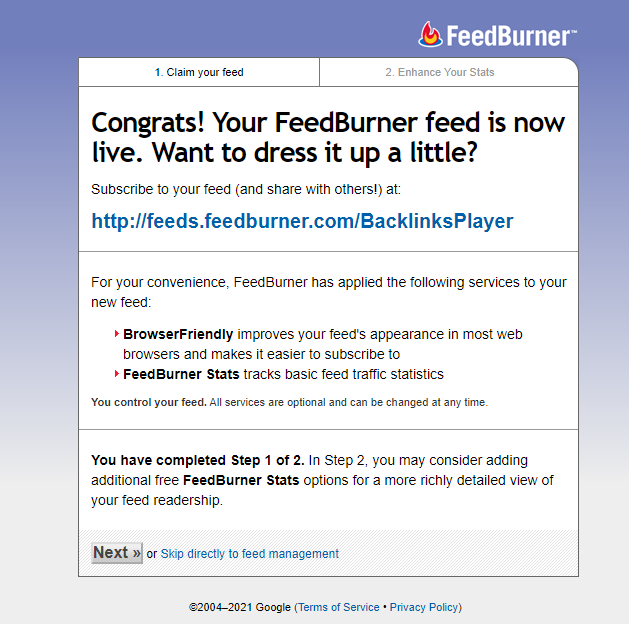






0 Comments
Thank You So Much!!!