An Infographic is an informational image that gives us
information about that image, Infographic is designed in such a way that, we
can know about the image, that what is the purpose of creating this image, and
what does this image wants to tell us?
By making interactive Infographics, we can show any data or
information to our users through an image. It serves to explain the query
related to any data to the user.
Infographic improves our data utilize power & we can
also represent complex data as a user-friendly image. The method of making
infographics is a little bit referred to as data visualization.
What are the Types of Infographics?
Infographic is considered a good way to attract users, who
get information and inspiration from your image, and it can also be useful for
creating online ads. Through an infographic, the user is easy to understand
through complex data images & our important concept.
There are various types of infographics below:
1. Statistical Infographics
2. Informational Infographics
3. Timeline Infographics
4. Process Infographics
5. Geographic Infographics
6. Comparison Infographics
7. Hierarchical Infographics
8. List Infographics
9. Resume Infographics
10. Tree Infographics
1. Statistical infographics
Statistical infographics are used to describe surveys and
government records etc. A statistical infographic tells the story behind a
piece of information. Charts, icons, symbols, images, and creative fonts are
used in statistical infographics.
1.
Informational infographics
Information infographics are generally used to convey any
type of information. Information infographics help to explain more information
in short form through images. They might be interactive, such as charts or
tables in which users can compare prices for a product; they can also be
printed out and shared by individuals who need quick access to facts on their
own time.
1.
Timeline infographics
Timeline infographics are used to visualize any type of time
progression data. Timeline infographics can be used to define marketing or
presentation.
1.
Process infographics
Process infographics are used to describe the process of any
type of work. Process infographics are best for describing any marketing
strategies, A working process, customer journey maps, timeline,
recipes, and many more.
1.
Geographic infographics
As the name suggests, geographic infographics give us
information about any map, location, or address. Charts, symbols, icons,
characters, and graphics are used in geographic infographics.
2.
Comparison infographics
In comparison infographics, you can compare anything on the
basis of compatibility, security, speed, stability, strength, behavior, etc.
You can also summarize information about things.
3.
Hierarchical infographics
In hierarchical infographics, you can show your data
arranged hierarchically (pyramid). This type of visualization looks like a
pyramid and a flow chart, which are in two forms, top to bottom and bottom to
top.
4.
List infographics
List infographics are in the form of lists in which you can
use a variety of visualizations to prepare your list data Because list
visualization makes your data and information clear and easy to learn.
5.
Resume infographics
In Resume Infographics, you design your resume in such a way
that your data and information are very attractive, and it makes your portfolio
very effective.
1.
Tree infographics
A Tree infographic is the easiest way to describe any
information because a tree infographic has many types of branches that can tell
any information. Tree infographic is used to define the structure of a company
or any other type of data.
How to Create an SEO Infographic?
To create SEO infographics, you need to know about the topic
on which you are creating infographics. However, some graphics and other media
may contain text or images that must be captioned for users to see;
The following types of tools are used to create an
infographic:
1.
Piktochart
In Piktochart, we get many types of posters, presentations,
and graphics to predefine very helpful functions, and it also gives you many
types of templates, and it can import the data from the computer.
Piktochart is the easiest platform to make SEO infographics.
Piktochart provides various types of templates for your code, all designed to
be fully integrated with GitHub.
2.
Infogram
In Infogram, you can create infographics according to your
niche, here you can share your infographics on any platform, and it is one of
the best user-friendly tools.
Infogram provides you Templates Library, The template
library includes: - a simple style sheet and a quick way to handle things like
buttons or icons.
3.
Venngage
Venngage is one of the best tools for creating SEO
Infographics. In Venngage, you get features like template themes, charts, and
icons. Here you can also upload background and images.
Venngage offers almost $20 per feature, but you can also use
a free trial of Venngage for making SEO Infographics.
4.
Easily
Easel.ly is a simple SEO infographic maker, it works
completely like a piktochart and infogram, but you cannot upload any kind of
file or data.
Easel.ly provides a Flexibility Template: The Flexible
template allows you to customize the format by adding or removing text fields
and adjust content-specific layout options such as color schemes.
5.
Canva
Canva is a popular and trending tool for making SEO
Infographics. Canva used to do multiple types of graphic designing, and
infographics. In Canva you get many types of image templates design pre-Mentioned.
Canva also offers a free and paid version of their
e-commerce platform, which can be used to build an online store.
Benefits of Making SEO Infographics
Infographic is the best way to interact with our audience
with your product, website, or service. We use it every day for promotional
materials and information on projects that we are working hard on.
1.
Illustrating Data
SEO Infographics make our data simple, attractive, and
understandable for users. By adding your site to one of our information feeds,
you will easily find information about any product or service on the web
including reviews from various industry experts, which is a huge help when
searching online for what's right for your website.
2.
Simplifying a Complex Subject
We understand the complexity of the subject through SEO
Infographics, after understanding the complexity, we molding the data according
to user comfort, which also makes complex subjects user-friendly and does not
cause any kind of problem to the user.
3.
Avoid Common Mistakes
If you want to make an SEO Infographic, then you have to
avoid your common mistakes. Because your common mistakes are worked as a
barrier between your real-time concept so avoid common mistakes, it's too good
for your concepts.
4.
Transform your Data into an Attractive Graph
If you want your SEO infographic to be attractive, then you
have to make your infographic user friendly, so that the user feels comfortable
knowing about your data and information. So turn the data and information into
a beautiful graph.
5.
Targeted Audience
Through Infographics, we get our targeted audience easily
for our blog or website. Because users prefer to watch more than reading, and
users attract images more than content.

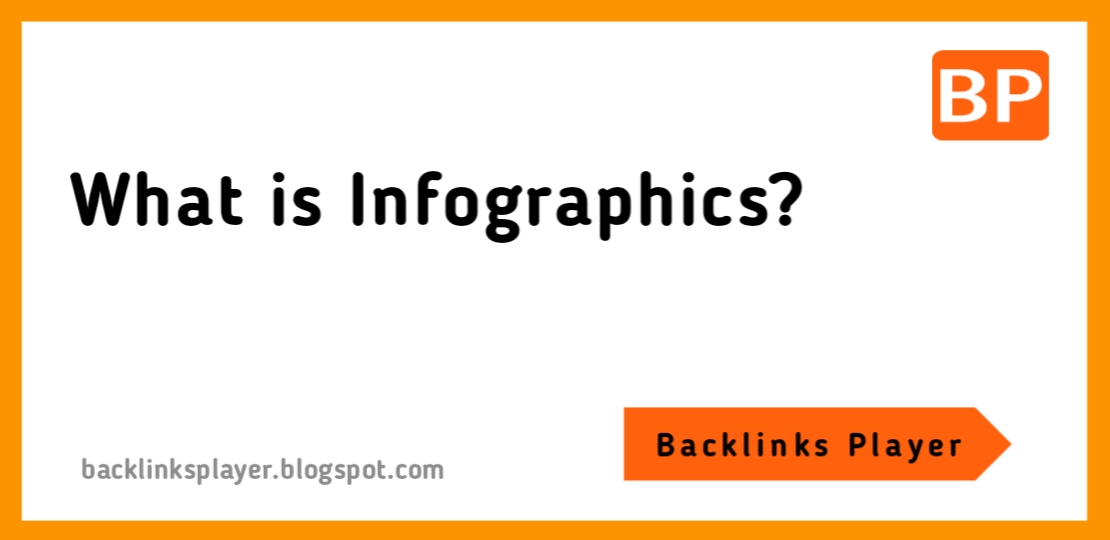
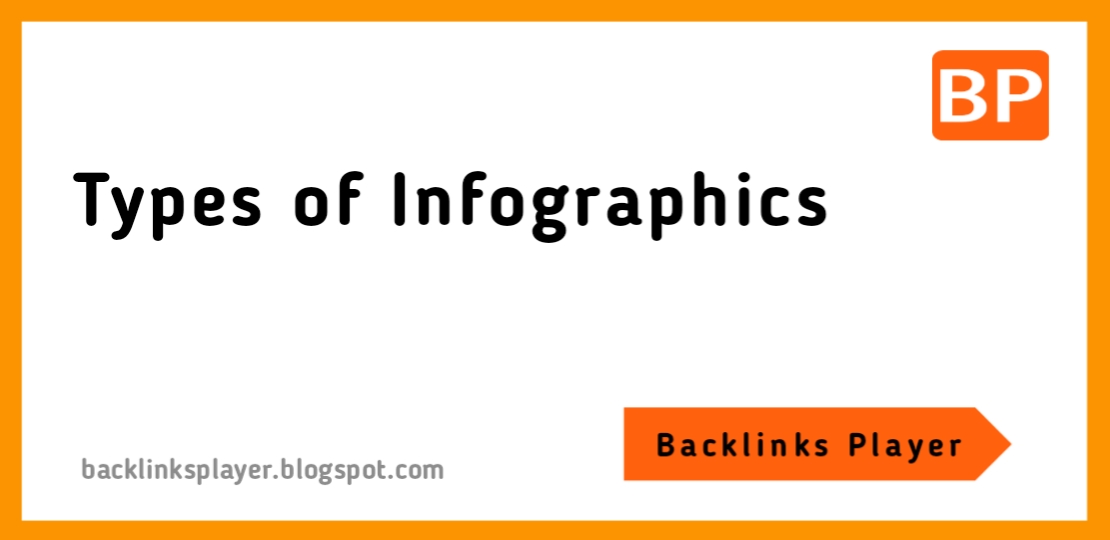




0 Comments
Thank You So Much!!!